本文档介绍如何在CentOS 下安装Git的运行环境
Git 的安装
输入命令安装git,并查看版本以确认安装成功。
sudo apt-get install git
git --version
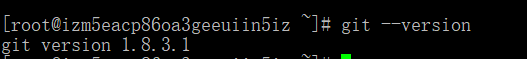
设置用户名和email
git config --global user.name "xxx"
git config --global user.email "[email protected]"
生成ssh key
ssh-keygen -t rsa -C "[email protected]"
复制里面的信息,粘贴到git的ssh key 中
克隆项目
使用https或SSH,现使用SSH方便自动化部署
git clone https://git.dev.tencent.com/nicelee/nicelee.coding.me.git
or
git clone [email protected]:nicelee/nicelee.coding.me.git
相关命令
查看或修改远程的URL
xxxxxx@xxxxxx:~/workspace/goal$ git remote -v
origin [email protected]:xxxxxx/SpringBoot.git (fetch)
origin [email protected]:xxxxxx/SpringBoot.git (push)
使用git remote set-url命令从SSH到HTTPS的远程URL
xxxxxx@xxxxxx:~/workspace/goal$ git remote set-url origin https://github.com/xxxxxx/SpringBoot.git